SAMSUNG USB Driver v1.5.45.0 - Download
DriverSpace - Download SAMSUNG USB Driver v1.5.45.0. Here on this page we have shared the official and tested version of Samsung USB Driver i.e Samsung Driver v1.5.45.0. You can quickly download it from the direct link below
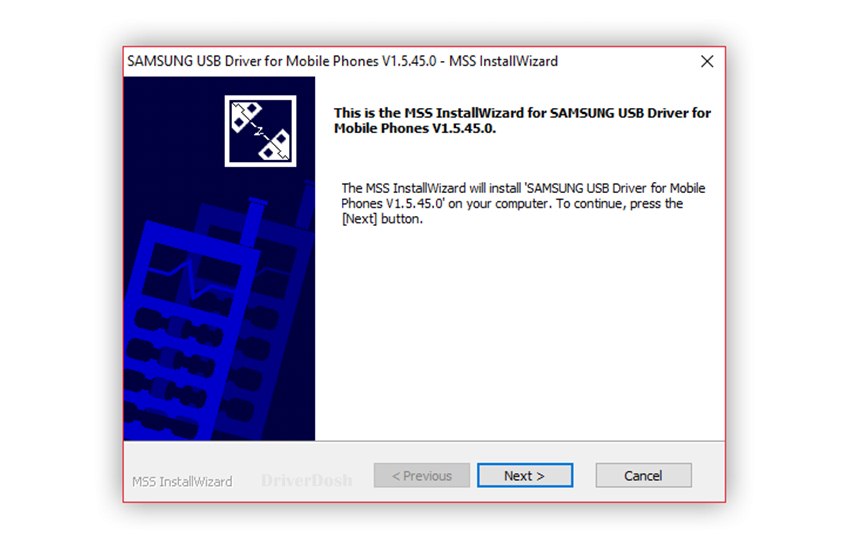
File version: v1.5.45.0
File size: 15.26 MB
Begin Download
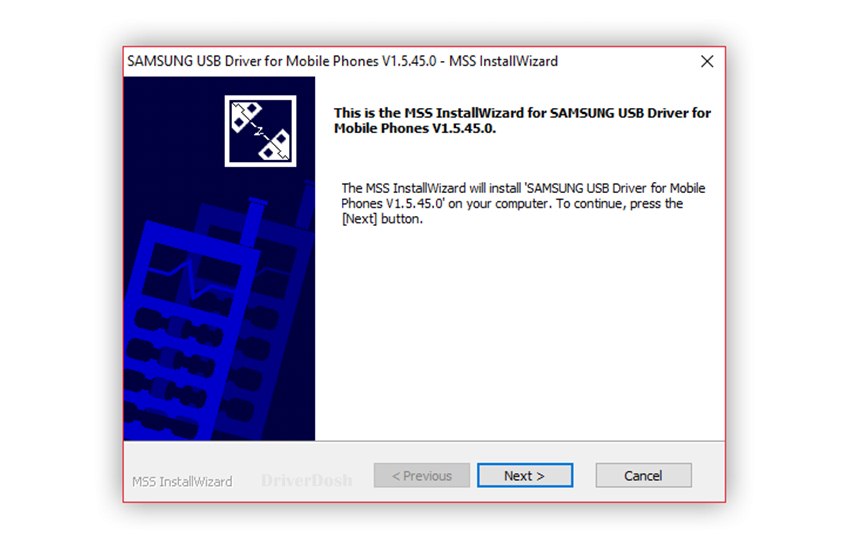
How to Install Samsung USB Driver
- Download SAMSUNG USB Driver v1.5.45.0
- After downloading the Driver on your Computer, you need to extract it.
- After extracting the Driver you will get the Samsung Driver Setup File.
- Open the setup File.
- Click on Next Button to Continue.
- Select your Choice of Language and your country (you can ignore it) and Click on Next Button to Continue.
- Choose the Installation Location (leave it as default) and Click on Install Button.
- Installation will be completed within a minute.
- Once Installation is Completed, Click on Finish Button to Close the Setup.
- Now, you are ready to connect your Samsung Smartphone and Tablets to the Windows Computer.
Download SAMSUNG USB Driver v1.5.45.0
File name: SAMSUNG_USB_Driver_for_Mobile_Phones_v1.5.45.0.exeFile version: v1.5.45.0
File size: 15.26 MB
Begin Download